Nyt i Calibre 3.0
Velkommen tilbage, Calibrebrugere. Der er gået næsten tre år siden Calibre 2.0. I perioden er der sket en masse. Den største nye funktion, som var under udvikling i næsten hele perioden er en hel omskrevet Indholdsserver for Calibre.
The Content server allows you to wirelessly browse your calibre books on any modern phone/tablet and even read the books right in your phone browser. The books are stored in off-line storage on the phone so you do not have to keep calibre running or have an always on internet connection to read the books.
-
Den nye indholdsserver
You can start the Content server by clicking the Connect/share button in calibre. Then just open up a browser and type
http://localhost:8080in the address bar. You will see a list of calibre libraries. Click on one and browse the books. Click on a book and you will have the option to read or download it. To learn more about using the server to read on your devices, see the User Manual. -
Understøtte af skærme med høj opløsning (Retina)
A much requested feature. As of calibre 3, calibre now natively supports high resolution (Retina) screens. It should auto-detect when it is started up on such a screen and adjust itself accordingly. It can be controlled via
Preferences → Look & feel → Adjust for high resolution screens. -
Understøttelse af ikontemaer og et nyt ikonsæt
calibre now has support for installing different icon themes (
Preferences → Look & feel → Icon theme). There are many different icon themes to suit different tastes.In addition, to celebrate calibre's tenth birthday, which was in October, 2016, the default calibre icons have been changed. Never, fear if you prefer the old icons they are also available, as an icon theme.
-
Konvertering til Microsoft Word (DOCX)
Calibre kan nu konvertere alle bogformaterne, der understøttes, til Microsoft Word-filer (DOCX). Udover understøttelse til konvertering fra Word, så kan du nu gå frem og tilbage mellem Word-dokumenter og e-bogformater, lige så meget du ønsker det.
-
Ting der ikke er kompatible bagud
Der er nogle få ting, der ikke er kompatible bagud i Calibre 3.
- The Content server was completely re-written. While we have tried hard to make sure the functionality used by third party programs that connect to calibre remains compatible, there is likely to be some breakage. Also, no changes you have made to any server options will be preserved. For example, if you changed the port from the default of 8080, it will be reset to 8080. You will have to redo the configuration.
-
Because the Content server can now make changes to calibre libraries,
you can no longer run any of
calibredb.exe, calibre-server.exeorcalibre.exetogether, as they are all capable of modifying calibre data. Instead of running calibre.exe and calibre-server.exe, use the embedded server inside the main calibre program. calibredb.exe can now connect directly to a running calibre server (either calibre-server.exe or the server running inside calibre). See the User Manual for details on how to do that. - On Linux calibre can no longer use the system Qt theme/style plugins
as they cause hangs/crashes on some systems. This means calibre might
look a little different from other applications on your system. You can
force the use of the system theme by setting the environment variable
CALIBRE_USE_SYSTEM_THEME, but do so at your own risk.
This is an appropriate time to throw out a big thank you to the calibre community who have contributed selflessly of their energy and enthusiasm — without which many of the features above would never have seen the light of day.
Note that some of these features were actually introduced during the lifetime of the 2.x series. This document describes new features as compared to 2.0
Nyt i tidligere væsentlige Calibre-udgivelser: 2.0, 1.0, 0.9, 0.8, 0.7.
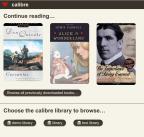
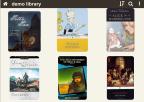



 Kontakter betalingsleverandør, vent venligst…
Kontakter betalingsleverandør, vent venligst…