Novità di calibre 7.0
Ben ritrovati, utenti di calibre. È passato un anno dall'uscita di calibre 6.0. La principale nuova funzionalità sono le note per autori, serie tag, ecc. calibre ora può conservare note con collegamenti, immagini e testo formattato associate ad ogni autore, serie, editore, tag, ecc. Le note sono ricercabili, navigabili, oggetto di collegamento e possono essere esportate come file HTML indipendenti.
Per usare la nuova funzionalità Note, fai clic con il tasto destro (o fai
Ctrl+clic su macOS) su un autore o su un tag nel pannello del Navigatore dei Tag
o dei Dettagli libro e Modifica le note.
-
Note per le categorie
Puoi conservare delle note associate a un autore, editore, serie, eccetera, nella tua biblioteca di calibre. Per fare ciò, fai clic con il tasto destro (o
Ctrl+clicsu macOS) sul nome di un autore o di un tag nel Navigatore dei tag o nel pannello Dettagli del libro e scegli Modifica note. Una volta creata la nota, una piccola icona a forma di matita apparirà di fianco al nome nel pannello dei dettagli del libro. Puoi fare clic sulla matita per vedere la nota.Puoi navigare e cercare in tutte le note della tua biblioteca premendo
Ctrl+Maiusc+No aggiungendo lo strumento Naviga note alla barra degli strumenti tramite Preferenze->Barre degli strumenti e menu. -
Libri EPUB con audio associato nel lettore e-book
calibre ora supporta i cosiddetti libri "EPUB Audio". Di solito, questi sono libri contenenti una voce preregistrata che legge il testo. Esempi liberamente scaricabili di questo tipo di libri sono disponibili su: Read Beyond books. Quando leggi un libro di questo tipo, fare clic sul pulsante Leggi ad alta voce nel lettore avvierà automaticamente la riproduzione dell'audio incorporato nel libro per la lettura del testo, evidenziando la frase in corso di lettura e mostrando il progresso. Tieni presente che questo potrebbe non funzionare su Linux a causa di problemi con codec sotto brevetto, ma funzionerà su Windows e macOS.
-
Conserva file di dati aggiuntivi associati ad ogni libro
Una funzionalità a lungo richiesta per calibre era la possibilità di conservare file "di dati" associati a un libro, e fare in modo che calibre li gestisse automaticamente. Questo è finalmente disponibile. File di dati aggiuntivi possono essere aggiunti a un libro selezionandolo, facendo clic con il tasto destro sul pulsante Aggiungi libri e scegliendo Aggiungi file di dati alle voci di libro selezionate. Puoi anche gestire i file di dati facendo clic con il tasto destro sul pulsante Modifica metadati e scegliendo Gestisci file di dati. I file di dati sono semplici file conservati nella sottocartella
datadentro la cartella del libro. Un uso comune per questi file è la conservazione di copertine alternative o di materiale supplementare associato al libro. -
Il cestino privato di calibre
calibre ha ora il suo Cestino privato al posto di quello fornito dal sistema operativo. Ciò significa che è ora possibile annullare l'eliminazione di un libro con un singolo clic, ripristinando tutti i suoi file e metadati automaticamente. Quando elimini un libro calibre mostrerà infatti una piccola finestra con l'offerta di annullare l'eliminazione per alcuni secondi. Puoi anche navigare i libri eliminati di recente facendo clic con il tasto destro sul pulsante Rimuovi libri e scegliendo Ripristina eliminati di recente.
Questo è un buon momento per estendere un grande ringraziamento alla comunità di calibre, che ha contribuito senza riserve e con entusiasmo — senza la quale molte delle funzionalità sopradescritte non avrebbero mai visto la luce del giorno.
Tieni presente che alcune di queste funzionalità sono state in realtà introdotte durante il ciclo di vita della serie 6.x. Questo documento descrive le nuove funzionalità rispetto alla 6.0
Scopri le novità delle precedenti versioni principali di calibre: 6.0, 5.0, 4.0, 3.0, 2.0, 1.0, 0.9, 0.8, 0.7.
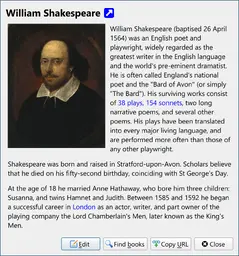
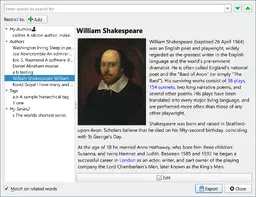


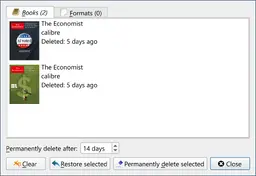
 Sto contattando il fornitore di servizi di pagamento, per favore attendere…
Sto contattando il fornitore di servizi di pagamento, per favore attendere…