calibre 1.0 の新機能
calibreは最初のリリースから7年、前回のメジャーリリースから1年を経て、1.0に達しました。昨年、calibreには多くの新機能が追加されました。表紙のグリッドビュー、新しく高速化されたデータベースバックエンド、Microsoft Wordファイルの変換機能、電子書籍への変更をフル変換なしで行えるツール、フォントの埋め込み及びサブセット化の完全サポートなど多数です。詳細は以下です。
- 本の表紙によるグリッドビュー
-
新しい高速なデータベースバックエンド
calibreのデータベースバックエンドは、ゼロから書き直されました。新しいコードはより小さく、より堅牢で、以前のコードと比べて2~3倍高速です。見た目は変わりませんが、大規模な書籍コレクションをお持ちの方は、その高速さにきっと感謝されるでしょう。
-
仮想ライブラリ
仮想ライブラリ機能を使うと、大きなcalibreライブラリを小さな *仮想* ライブラリに簡単に分割できます。仮想ライブラリは、calibreに通常のライブラリのサブセットのみを開くように指示する方法です。例えば、特定の著者の書籍のみ、または特定のタグを持つ書籍のみを操作したい場合があります。この機能を使用するには、検索バーの左側にある 仮想ライブラリ ボタンをクリックします。詳細については、ユーザーマニュアルの仮想ライブラリを参照してください。以下のスクリーンショットに示すように、calibreで仮想ライブラリを本のリストの上部にタブとして表示することもできます。
-
Microsoft Word 文書の変換
calibreは、Microsoft Word文書(Word 2007以降で作成された.docxファイル)を変換できるようになりました。このコンバーターは包括的な機能を備えており、リスト、表、画像、あらゆる種類のテキスト書式、脚注、文末脚注、さらにはドロップキャップもサポートしています。コンバーターの機能を示すサンプルのdocxファイルも用意しています: demo.docx このファイルをcalibreに追加してEPUBまたはAZW3に変換するだけで、変換エンジンの性能を確認いできます。
- 書誌データの新しいダウンロード元
-
フォント埋め込みの完全サポート
calibreの変換エンジンは、フォント埋め込みを完全サポートしました。変換対象の文書で参照されているすべてのTrueTypeフォントとOpenTypeフォントをあなたのコンピュータ上でスキャンし、自動的に埋め込みます(もちろん、出力形式が埋め込みフォントをサポートしている場合)。この機能は、本の変換ダイアログの外観セクションで有効にできます。
変換エンジンはフォントをサブセット化することもできます。つまり、変換対象のドキュメントに実際に含まれる文字のグリフのみを含むようにフォントを削減します。これにより、フォントファイルのサイズを大幅に削減できます。
- 電子書籍の目次を編集する使いやすいツール
-
PDF出力エンジンの作り直し
calibreのPDF出力エンジンは完全に書き換えられました。新しいエンジンは、適切なページ付け、テンプレートを使用したヘッダーとフッターの挿入、印刷可能な目次の自動生成など、多くの機能をサポートしています。詳細はPDFへの変換をご覧ください。
-
新しいツール: 電子書籍のさまざまな自動クリーンアップアクションを実行できる「本の最適化」
本の最適化とは、電子書籍ファイルに完璧な輝きを与えることです。最適化を使用すると、参照フォントの埋め込み、埋め込みフォントのサブセット化、句読点の調整、calibreライブラリの書誌データから本の書誌データの更新、本のジャケットの操作などを行うことができます。このツールを使用するには、環境設定 -> ツールバー&メニューに移動し、メインツールバーに本の最適化ツールを追加します。次に、最適化する書籍を選択し、「本の最適化」ボタンをクリックします。最適化は、変換とは異なり、本の内部構造やマークアップを変更せず、目的を達成するために必要な最小限のアクションのみを実行します。本の最適化は、EPUBおよびAZW3形式の電子書籍でのみ機能します。
今こそ、上記の多くの主要な新機能を貢献してくれた calibre 開発者の皆さんに、心からの感謝を申し上げるに相応しい時です。不完全ではありますが、貢献者の一覧は こちらです。
これらの機能の多くは、実際には0.9.xシリーズの途中で導入されたものであることに注意してください。このドキュメントでは、0.9.0と比較して新しい機能について説明します。
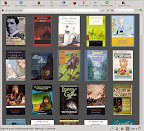
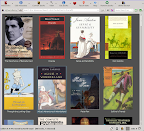
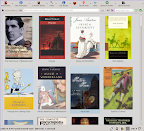








 決済サービスプロバイダと通信中です。しばらくお待ちください…
決済サービスプロバイダと通信中です。しばらくお待ちください…