calibre 3.0 の新機能
calibre ユーザーの皆様、お帰りなさい。calibre 2.0 からほぼ3年振りです。その間、いろいろなことがありました。もっとも大きい新機能は開発のほとんどの手間を投入して完全に再作成したコンテンツサーバです。
コンテンツサーバを使用すると、calibreブックを最新のスマートフォンやタブレットでワイヤレス経由でブラウズでき、スマートフォンのブラウザで直接読むこともできます。本はスマートフォンのオフラインストレージに保存されるため、読書のためにcalibreを起動しておいたり、常時インターネットに接続したりする必要はありません。
-
新しいコンテンツサーバ
calibreの「接続/共有」ボタンをクリックすると、コンテンツサーバーを起動できます。ブラウザを開き、アドレスバーに
http://localhost:8080と入力してください。calibreライブラリの一覧が表示されます。いずれかのライブラリをクリックして、本をブラウズしてください。本をクリックすると、閲覧またはダウンロードのオプションが表示されます。サーバーを使用してデバイスで読む方法の詳細については、ユーザーマニュアルをご覧ください。 -
高解像度(Retina)画面のサポート
要望の多かった機能: calibre 3以降、calibreは高解像度(Retina)画面をネイティブサポートするようになりました。高解像度画面で起動すると自動検出され、それに応じて調整されます。設定は「
環境設定 → 外観 → 高解像度画面に合わせて調整から行えます。 - アイコンテーマと新しいデフォルトのアイコンセットのサポート
-
Microsoft Word (DOCX) ドキュメントに変換
calibre は、サポートしているすべての書籍形式を Microsoft Word (DOCX) ファイルに変換できるようになりました。Word からの変換もサポートしていますので、Word 文書と電子書籍形式を自由に相互変換できるようになりました。
-
後方互換性
calibre 3 には注意すべきいくつかのマイナーの非互換性があります。
- コンテンツサーバは完全に書き直されました。calibreに接続するサードパーティ製プログラムが使用するプログラム機能の互換性を維持するよう努めておりますが、一部機能に不具合が生じる可能性があります。また、サーバオプションに加えた変更は保持されません。例えば、ポートをデフォルトの8080から変更した場合、 デフォルトの8080にリセットされます。設定をやり直す必要があります。
-
コンテンツサーバーがcalibreライブラリに変更を加えることができるようになったため、
calibredb.exe、calibre-server.exe、calibre.exeのいずれもcalibreデータの変更が可能なため、これらを同時に実行することはできなくなりました。calibre.exeとcalibre-server.exeを実行する代わりに、メインのcalibreプログラムに組み込まれたサーバーを使用してください。calibredb.exeは、実行中のcalibreサーバー(calibre-server.exeまたはcalibreプログラム内で実行されているサーバー)に直接接続できるようになりました。接続方法の詳細については、ユーザーマニュアルをご覧ください。 - Linuxでは、calibreはシステムのQtテーマやスタイルプラグインを使用できなくなりました。これは、一部のシステムでハングやクラッシュを引き起こすためです。そのため、calibreの外観は同じシステム上の他のアプリケーションと多少異なる場合があります。環境変数
CALIBRE_USE_SYSTEM_THEMEを設定することで、システムテーマの使用を強制できますが、自己責任でお願いします。
今こそ、エネルギーと熱意を惜しみなく注いでくれた calibre コミュニティの皆さんに、心からの感謝を申し上げるに相応しい時です。皆さんの貢献がなければ、上記の機能の多くは日の光を見なかったでしょう。
Note that some of these features were actually introduced during the lifetime of the 2.x series. This document describes new features as compared to 2.0
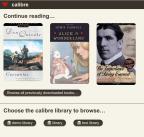
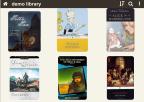



 決済サービスプロバイダと通信中です。しばらくお待ちください…
決済サービスプロバイダと通信中です。しばらくお待ちください…